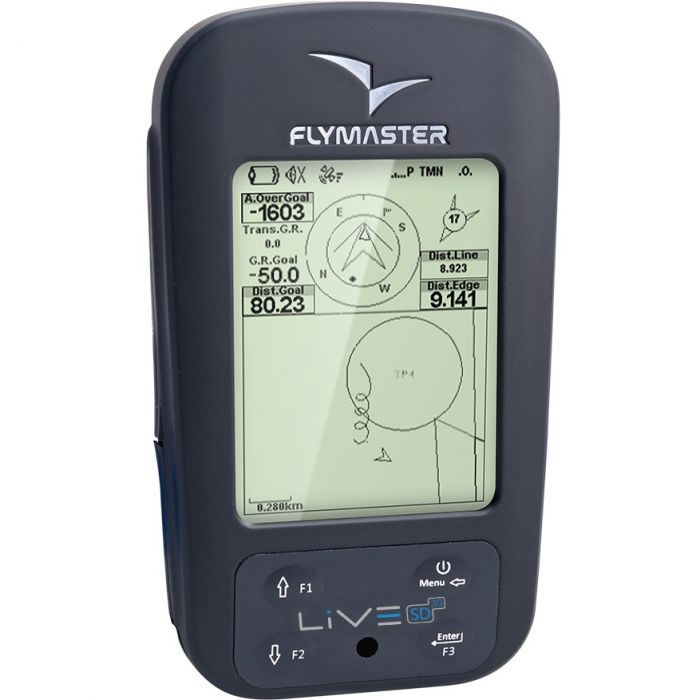
Flymaster LIVE SD 3G (PAST MODEL)
Select all options to view stock availability
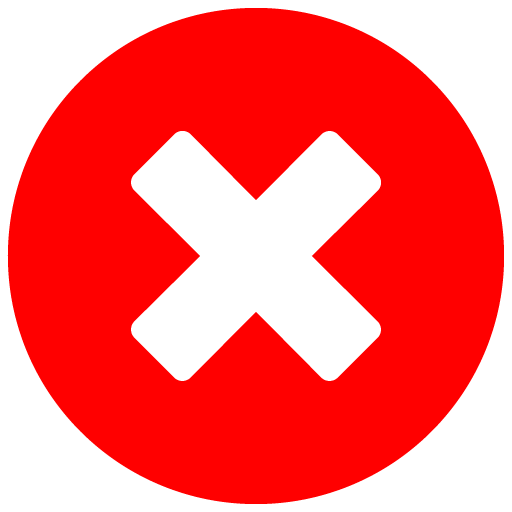
This is an old model, not available to order. See current Instruments
The LIVE SD 3G is the ultimate Flymaster flight instrument specially built for competition and XC pilots with worldwide live-tracking.
Flymaster LIVE SD 3G
Engineered for max performance & safety. Now equipped with the latest global 3G GSM modules. So now more pilots in more regions can enjoy the fantastic power of the proven Flymaster Livetracking technology.
Safe XC-flying
XC flying is rewarding, yet landing out alone can be scary. With the LiveTracking system you will never be alone on your XC adventure. Flymaster LiveTracking technology is the standard for the Paragliding World Cup and the Red Bull X-Alps.
Learn more about LiveTracking...
With the LIVE SD 3G you can be part of the well known FLYMASTER LIVE-TRACKING NAVIGATION SYSTEM (Patent Pending) proven in several competitions, like the Red Bull X-Alps, or PWCA.
This innovative system enables enables real-time flight monitoring - live-tracking – over Google Earth, enhancing sharing of flights and contributing significantly to improve flight safety.
Safety can even be augmented by configuring the LIVE SD 3G to periodically send an sms with information like position, altitude, or speed to a defined recipient.
Don't get caught in airspace
With Flymasters 3D airspace warning system you will have ample information to navigate around restriced airspace zones.
Learn more about Airspace avoidance...
The Flymaster 3D airspace avoidance system provides tools to manage airspaces. Restricted areas can be seen in an embedded Map, or on dedicated page. The Map can be complemented with numerical, and text information using data fields. The Critical Airspaces dedicated page can be used to see detailed information about areas that are close to the pilot.
In addition to graphic information, audible alarms and page triggers will ensure that even the most inattentive pilots does not miss critical information. For example when flying near a restricted area an alarm is issued and the airspace page automatically enabled.
Taking advantage of the SD card storage capacity the instrument provides worldwide airspace data. Pilot can fly from country to country without any concerns about changing airspace data files.
Know Where You Are
Flymaster SD series instruments have amazing worldwide road maps. Plan your flight and you'll never get lost.
Learn more about Maps...
Design your own instrument
Need more or less data on your flight screens, with Flymaster's unique Designer you can create the instrument you like and need for your style of flying.
Learn more about Designer...
Taking advantage of the Flymaster LIVE SD 3G graphic processor, which also allows gray scales and increased definition graphics, pilots can customize their own multiple screen pages using the new Flymaster Designer.
Using the designer users can add, resize or move objects, and increase the font size of text, allowing users of any age (and eye-sight quality) to get the most out of their unit.
The Flymaster Designer is a free application allowing users to design and manage, the screen layout of Flymaster instruments, and update the firmware. An unlimited number of layouts can be created,and shared with other users.
Cloud Flights
With Designer app you can upload all your flights to our Cloud Flights Web Service. Inside your flight details page, you can review your flight, play it back, analyse all data, including all external sensors data, like G-forces and heart rate values. You can also download your flight in IGC format.
Learn more about Cloud Flights...
Thermal efficiently
Flymaster's unique thermal ball will help you find the thermal core quicker and the zero buzzer make sure don't fly past lift.
Learn more about Thermal Ball...
The Thermal Core Map is one of the most useful, and exclusive feature of the LIVE SD 3G. This map corresponds to a black dot which is shown inside the inner navigation wheel. During a thermal climb the LIVE SD 3G keeps track of the strongest climb values and graphically represent the strongest one by a dot. The pilot can then search for a new core and if needed return to the last one by following the dot.
Another well known feature is the Buzzer Sound which is produced when the rate of climb is close to, but has not yet reached the specified Climb threshold. Since the Buzzer starts earlier than the normal vario sound is an amazing companion in flight allowing the pilot to pick-up thermals he would have usually missed.
Expandable
The LIVE SD 3G has a built in low power wireless interface for connecting compatible accessories. The list of Flymaster wireless accessories is the most complete on the market. Already available for the LIVE SD SG are the HEART-G, TAS and M1.
Flight Sharing
Flight Sharing can be extended beyond the LiveTracking. Just with a few key strokes you can send your flights, just after landing, to several well know databases like Leonardo, or DHV.
So Easy
The Flymaster LIVE SD 3G implements an easy intuitive menu driven system with no need to memorise multiple functions on keys with long key presses.
TECH SPECS
Main Hardware Characteristics
| Display Resolution (High Contrast Grey Scale) | 320x240 pixels |
| Screen size (true viewing area) | 76x57 mm |
| Battery Capacity (Lithium-Ion) | 4000 mAh |
| Autonomy | > 30 hours |
| Size | 155x92x24 mm (Length x Width x Thickness) |
| Weight | 232 gr |
| GPS | 50 channels/4hz |
| Native USB Connection | Allows connection to the PC to download/upload Flight Data, Airspaces Data, etc |
| Battery Charging | From wall adapter*, car adapter or standard usb port |
| UMTS/HSPA/GSM | UMTS/HSPA: 800/850/900/1900/2100 quad band; GPRS/EDGE: quad band |
| RF Interface | Allows the wireless connection of several external probes, like HEART-G or TAS probe, simultaneously. |
| Micro SD slot | Supports cards to 16 GB, Optional pre-loaded 16GB SD card with airspace, ground data and maps now available. |
| 6 Axis accelerometer and magnetometer | Allows 6-degrees of freedom Tilt-compensated Compass (available soon) |
| Firmware update by USB (upgrades are free) |
*Flybubble note: The wall AC adapter is supplied to us with a UK 3 pin slide on adapter. For use in Europe, Flymaster supply a European 2 pin slide on adapter which is available to purchase separately. For other regions a suitable adapter will be required.
Interface Features
| User definable pages (each page can be draw using designer software, and include a number of elements only limited by space). | 16 |
| Configurable graphical elements (depending of the element several parameters can be set by the user ex. Size, Border, …) | 13 |
| Configurable data field elements (User can change size, border, title, Font, ...) | 85 |
| Page Trigger Events (page switches automatically if a specific event occurs) |
|
| Multi lingual interface |
|
| Configurable audible alerts |
|
| Definable function keys |
|
Variometer/Altimeter Features
- Buzzer/near thermal sound
- Ultra sensitive Variometer with 10 readings per second and 10 cm resolution
- Configurable vario digital filter and integration values
- Fully configurable Vario Sound (frequency, increments, frequency/vertical speed relation,….)
- 6 Sound Levels (configurable by menu, or using a key)
- Automatic mute, keeps vario silent until takeoff
- Altitude adjustment using QNH
- Automatic altitude adjustment from GPS
- 3 independent altimeters
Memory Features
- 3D flight logger IGC format
- Storage for >300000 track points
- Up to 248 flights
- 448 Waypoints
3D Airspace
- Compatibility with Open Air format (upload of files using Designer)
- Display of restricted areas in map
- Adjustable warning vertical distance to a restriced area
- Adjustable warning horizontal distance to a restriced area
- Display of shortest Vertical, and Horizontal, distance to restricted area
- Resctrited area alarms (Altitude imminent, Position imminent, Violation, …)
- Critical Airspace page (displays information about areas that are closer than a defined distance)
- Worldwide Airspace database (SD card required).
Cross Country Features
- Exclusive Thermal Ball indicator
- Several specific data fileds like Distance to take off, current and avarage glide ratio, avarage speed, etc.
- Distance to last thermal indexed with altitude
- Goto waypoint
- Multiple waypoint route
- Wind Speed and Direction (GPS based calculations)
- Automatic altitude gain profiler
- McCready related values like speed to fly, next termal climb, etc. (available with the TASProbe)
- Nearby Landings (Displays Required Glide Ratio and distance to all the Landings which can be reached)
Competition Features
- Route Optimization (indication for shortest route point)
- Speed to Start (optimal speed to make the start)
- Arriving altitude at next waypoint and goal (considering wind)
- Several Glides Ratios (to goal, average, to next,…)
- Easy task definition
- Task Navigation, configurable safety/risk margin on turn points
- Task Map (trace with thermal indication)
- Conical End of Speed Section
Live Tracking
- Upload of flight data to repositories using the GSM & 3G network (compatible with several repositories like Leonardo XC server, XContest, DHV)
- Automatic almost real time flight data sending to a remote live tracking server through the GSM & 3G network. (compatible with several servers like Flymaster, LiveTracking24, DHV, etc)
- On demand sending of Predefined messages to a server (eg. Need Assistance, Need Retrieval, etc)
- Automatic data receiving from a remote server like alarm messages, task definition, etc.
- Periodic sending of SMS with position to a predefined number
- Event triggered sending of SMS with position to a predefined number
- Small GPRS data usage (considering that communication is not lost, in average, requires 25KB per flight/hour)
Interfacing
Compatible with MacOSX (1.6 and higher), Windows (vista/7/8)
Downloads
See the Downloads page on the Flymaster website.
Flymaster support & warranty
All technical support, potential issues, repairs and warranty claims for Flymaster products and software are handled directly by Flymaster.
Have a question about or potential issue with a Flymaster product or software?
First, visit the Flymaster Downloads page to see if you can download the manual for your Flymaster product or find the support info you need.
Next, read the Flymaster FAQ page to see if you can find the info you need.
Next, see the Flymaster video tutorials page to see if you can find the info you need.
Lastly, if you cannot resolve the issue yourself, go to the Flymaster Support Center and Open a New Ticket Support.
| Condition | New |
|---|---|
| Model Status | Past model |
Standard UK delivery - £3.95 / FREE on orders over £100.
Outside the UK - delivery calculated at checkout (based on the total order value and your delivery address).
We use Royal Mail, Parcelforce Worldwide and other courier companies (e.g. DHL, DPD) depending on shipment value, weight, destination etc.
For more information, please view our order and delivery FAQs page.
If you are not 100% satisfied with your order, you have 14 days from the day of delivery to request a refund.
Delivery costs will not be refunded and you will be responsible for the delivery cost to return the order.
For more information, please read our returns and exchanges policy.



