Flytec Track
Greg Hamerton tests the new entry level Alti-Vario-GPS from Flytec. Aimed squarely at new pilots, the Track offers a robust, simple and accurate solution for basic flight information.

As a variometer, it's one of the best in the business. I've always regarded Flytec as the gold standard when it comes to accurate vario tones, and the Track follows this fine Swiss tradition.
It starts beeping quickly, without being jittery, over-sensitive or affected by changes in the angle of the instrument. When working difficult scraps of lift a delayed vario response can make you turn in all the wrong places and put you on the ground. The Track has one extra trailing beep that I thought could be clipped off earlier when lift stops, but otherwise it's excellent. I'd be happy to fly with this vario setting the soundtrack to my most difficult XCs.
The raised 'tactile' buttons were simple to operate in the air, not that I needed them much.
The display is easy to read in sunlight, one of the best available.

I felt that the screen layout could do with some improving: I found information was not logically grouped so you lose time scanning left (vario instant, which must be eyed up against the scale to deduce a number) and right (vario averager number, just below altitude 1).
It's a matter of adjusting to the way it presents things: you learn to watch the pulse bars to help identify the bits which are above average and below average, and glance over to see that the thermal is a '3.3' (averager).
Likewise the wind indicator is a tiny pip that points at you showing the angle the wind is affecting you from given that you are flying toward the top of the instrument. It's smaller than I'd have liked it to be, and it has no windspeed beside it. For that you need to be on the third info list, showing 'track/wind direction/wind'.
No doubt it's a difficult juggling game to try and position everything on one LCD screen. The display is hardwired, there is no option to change most of the layout - the clarity comes with the cost of flexibility.
New to this level of instrument is airspace warnings [UK not supported for technical reasons], but unlike the more expensive data displays there is no airspace map on the Track, just a bearing and distance warning. The little A on the compass rose will help to keep your nearest airspace in mind. A simple solution, but maybe too simple for progressing XC pilots. This would need to be used in conjunction with an airspace map to be effective for anything beyond the restrictions that are clear in your own memory.
The GPS needed a mostly unobstructed sky to acquire and was not outstanding in its initialising speed relative to other flight instruments. GPS speed updates every second, and seemed responsive and accurate in my tests, showing me the changes which helped me identify the slight increase in groundspeed as I approached thermals upwind of my position. It also matched my circling movement with minor delay. Unfortunately it seems to filter out speeds below 3km/h (calling them 0km/h), which can be frustrating in strong wind conditions: there's a critical difference between 3km/h+ and 3km/h- when soaring a windy knoll!
Using an early version of the firmware, the Track's computed wind direction was easy to fool with a few soaring turns. Be careful of relying on this too heavily (or indeed, any flight instrument in this regard). It requires at least two steady 360 turns of more than 20 seconds to calculate the wind drift best - turn too tightly and it won't calculate. [edit: Flytec have completely reworked that part of the software, and say it's way better now. They advise that the more even and steadier your turns, the better the derived wind drift will be. Turns with lots of adjustments leave very little useful data to work with.]

It automatically records a tracklog as you fly, and stops recording a minute or so after you land. I found the filtering simple, with no false 'end of flight' terminations. For pilots starting out with XC leagues and tracklogs, this simplicity is a real bonus. The logs are there, waiting for you to connect the Track to your PC.
Connectivity
I plugged the Track in using the USB cable while it was on, and it ignored me.
When I switched if off then plugged it in, the PC recognised it as a USB device, and it popped up as an external drive. There's an update folder with some files in. Googling the Flytec website I ended up on flytec.com, which is sadly the USA importer's website, with some misleading information. If you want your updates, go to the official Flytec website!
It was a simple process: copy the file to the device, turn it on, let it do its stuff.
Like all modern flight instruments, Flytec promises that the Track will get better over time via firmware updates.
One thing to note is that the Track does not recharge when connected, it uses power, so if you leave it connected to your PC it will eventually be flat. You'll need to change standard alkalines every 20-30 hours. You can also use rechargeable NiMh cells, but they must be removed to be recharged.
My tests suggested 30 hour life is achievable with top of the range alkalines, and that was before the firmware upgrade which improved battery life. For the target market of beginner XC pilots, getting over 30 hours of airtime could take many months, so the hassle of having to regularly remove batteries might not be an issue for you.
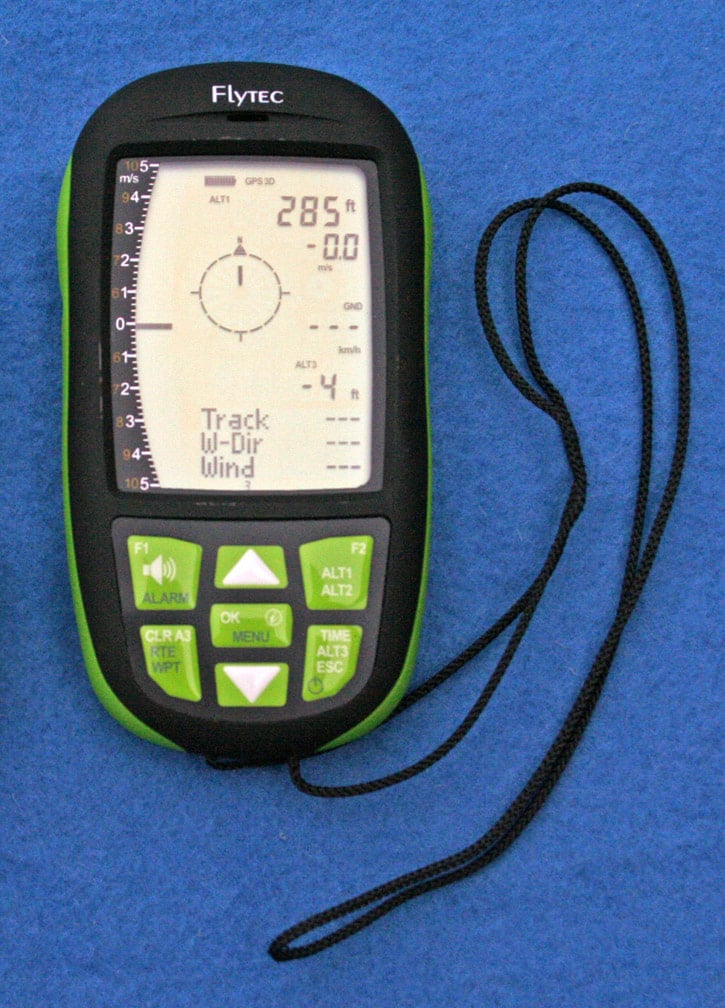
Ups and downs
Pros: shows everything (almost) on one screen, you get average and instant varios, altitude, ground speed, wind direction and speed, airspace [UK not supported] and last thermal direction, and time of day, in the clearest highest contrast sharp display. A confident sounding vario with an intelligent filter, excellent audio description with just the right amount of damping to provide an accurate steady sense of thermal (the audio is slightly more damped than the instant vario displayed, which jumps up and down more). Many behaviours are customisable via the menu, like vario tones and thresholds, screen contrast, integrated vario period and vario filtering.
Cons: The battery door requires a screwdriver. The information layout could be improved but it offers no customisation.
Conclusion
There is no perfect instrument, it depends on you the pilot and what information you are seeking. For pilots who prefer to watch the landscape and just want a sturdy unit that: describes the lift accurately with customisable tones, records a track, marks the last thermal and confirms the wind drift (subject to limitations), gives accurate pressure altitude and records a bomb-proof tracklog, the Element is a reliable choice.
More information: Flytec Track
