
The Volirium P1 aims to cover the usual all-in-one functionality we've come to expect from alti-vario-GPS devices in that they tell you where you are, how fast your position is changing, in which direction you're travelling, and - hopefully - help you make better decisions on where to go next! This new unit is based on the old Connect 1 from Flytec, who have since partnered with Naviter, with most Flytec instruments now being dealt with by Naviter. The exception is the Connect 1, which has since benefitted from some upgrades from new company Volirium and metamorphosed into the P1.
The unit
What's obviously changed is the housing and the software has been upgraded to allow more functionality than before. The P1 is chunky and compact, sits nicely in the hand and weighs a little over 300g. It feels like it's built to take a knock. You definitely want it on a flight deck and not your riser. The surface of the screen isn't particularly recessed, it is a little (maybe by a single mm or so) but the pixely bit does look like it's deeper inside the unit by a few mm. The actual display part is virtually the same size as my Flymaster LIVE SD, approx. 80 mm tall x 60 mm wide, whereas the casing is a little shorter with a similar depth and width, so more compact overall.

So what's in the box?
The version I was sent only came with a quick start up guide but it turned out that it was Carlo's old Connect 1 that had been upgraded (Volirium are offering a discounted price for the service at present) so the rest of the standard box contents were with him. Typically you are supplied charger, cable, soft case, tether, hook and loop fastener, quick start guide and an SD card. The P1's new manual is under development, for now you need to refer to the Connect 1 online manual. The unit said that the battery was good enough for 20 hours flight. There was some hook and loop fastener on the back (about 50mm square) so I just stuck it straight on the deck and went flying.
Screen and buttons
The screen is actually really good and very clear in bright sunlight; it's also touch sensitive and works with regular gloves on too. You can lock and unlock the screen with dedicated button presses and those three buttons below the screen are easy to push with gloves too. The only tricky one is the power switch on the top of the unit. Fine at home but harder to use after an hour in the autumn air, I had to resort to using a pokey stylus to turn the unit off. If I could change one thing I'd make it a two button press to unlock the screen since I managed to actually unlock the screen during launch and so the first time I looked at the display I realised I was halfway through configuring the elements on the Thermal page.
Pages (screens)
The P1 shipped with six page designs pre-loaded into it. With this instrument you have the ability to completely customise the contents of the boxes but not the way the screen is laid out. The XL pages have bigger boxes with larger fonts and are great for the basic Altitude, Vario and Speed information. The Race and Map pages have most of the display given over to the route and airspace graphics with moving map, whilst the standard pages have quite a lot of info but it's all sensibly labelled and easy to see. For me the best bit is no need to plug into the PC to make changes, you can do it on the fly and even whilst you fly.
Sound
A criticism that was sometimes levelled at the old Connect 1 unit has been addressed: at 100% the volume is plenty loud enough. Even flying visor down in a full face helmet, with skinny-wing levels of draft going past it was still clearly audible. I wasn't so fussed with the tone but some faffing with the settings should sort that. It beeps when you go up and moans when you go down, in future they promise you can connect it via Bluetooth and combine it with other instruments (phones / tablets) too.
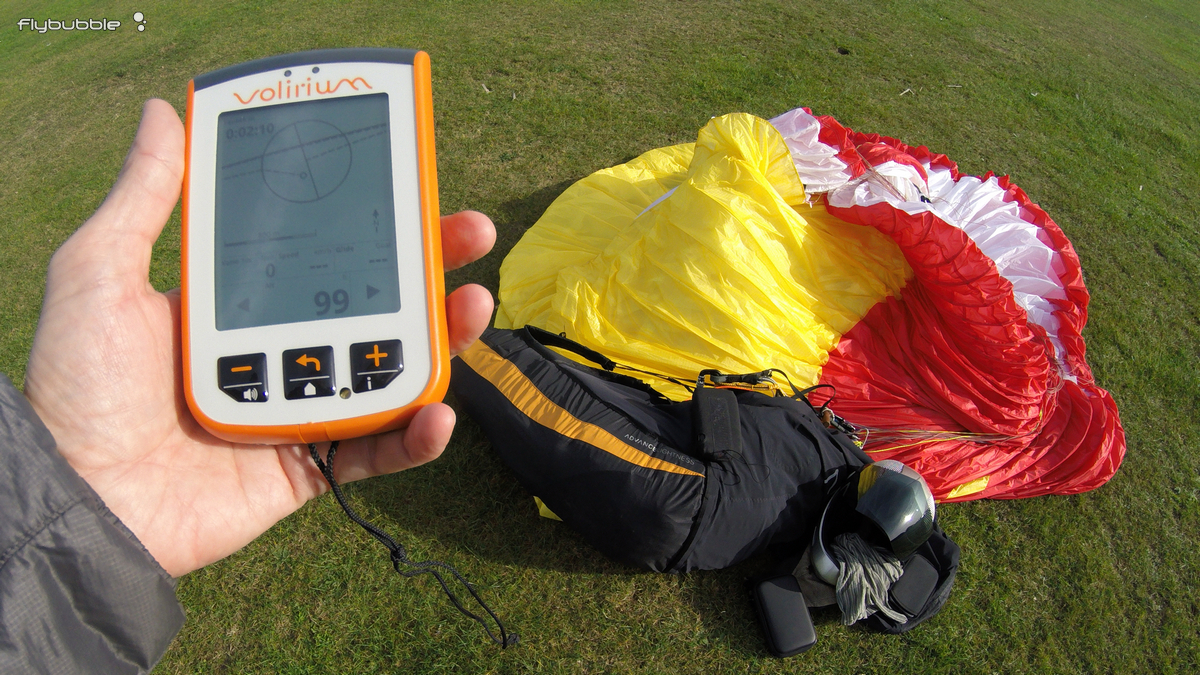
Conclusion (first impressions)
The Volirium P1 is great from a fresh-out-the-box perspective; by comparison, my Flymaster LIVE SD was quite an effort to set-up.
Big scores for the P1 are the screen, the user-friendliness, the glove-friendly touchscreen, the fast start-up and GPS fix, the sound, the vario, the form, the on-device customisation, the Wi-Fi auto-updates and no need for PC to get set up.
Draw backs are that it's too easy to unlock the touchscreen and, at the time of writing, for high-end users the data fields are a bit limited and the software not quite ‘finished'.
Overall the P1 is a great high-quality flight instrument with an excellent screen and vario, and currently does all it needs to do for general recreational and XC flying.
If in time it does what they promise it will do then it's going to be a solid and reliable piece of kit even for 'serious' competitive types. At the minute it's feeling like a work in progress in some areas on the software side, with some fairly standard features like thermal assistance and snail trails promised. For comp tasks and XC leagues you might want to partner the P1 with something else for now but in time it should rival Flymaster's NAV SD and LIVE SD, and Naviter's Oudie 4 (but without the colour screen). Whilst the P1's not quite there yet it has talented, motivated people behind it and I've no doubt it will eventually be a great bit of kit.
Note: This are JUST my first impressions! I haven't yet fully explored all features or settings, done anything with routes or airspace or maps, or recorded flights etc.
Find out more about the Volirium P1
Update May 2018
Things I like about the Volirium P1:
- The screen is really easy to read even in bright sunlight
- The touchscreen works well with normal gloves on
- Generally intuitive and easy to use
- Easy on-device customisation
- I can move the info about on a page on the device
- I can turn pages off (so you only scroll through 2 not 6)
- Putting in new turnpoints is easy to do on the instrument (without PC)
- Setting a route is intuitive
- Flying a route is simple (the way it displays the optimal course)
- Sound is great, and also plenty loud enough
- Excellent vario, better than most
- Just enough hook loop fastener on the back
- Profiles available for vario response / sound (try each one to find which you like best).
- The charging socket is the same type as my phone (micro USB)
- WiFi auto-updates are great
Current wishes for the P1:
- Sort out the FLARM module
- Have current time as an option (along with duration and race times) so you don't have to go to the home screen to find it.
- Airspace details (needs to be properly checked for functionality before I really criticise it though).
