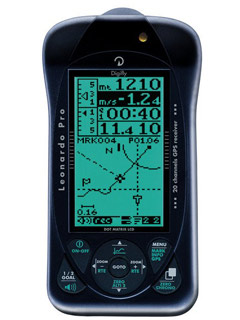
This is a high-spec competition instrument with a lot of functionality hidden in the settings, mainly useful to competition pilots: if you don’t fly with turnpoints and a goal, most of the features are wasted on you.
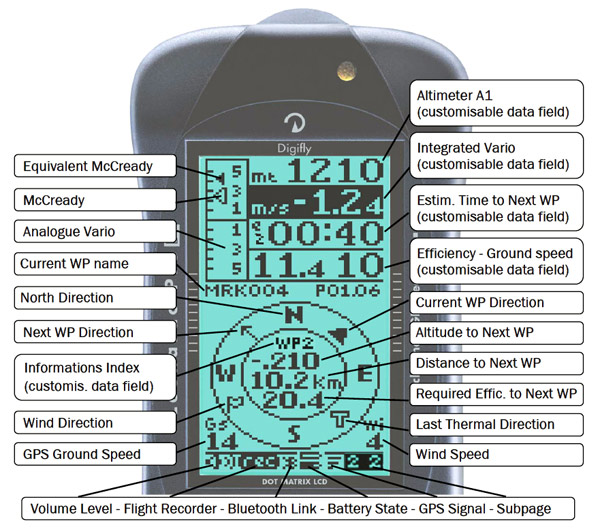
A vital first step is to update the firmware because there have been major changes. Here you might hit your first snag – the instrument uses an outdated single pin to USB coupling cable that has issues with Windows 7. If you’re not tech savvy and prepared to phone their helpful customer support, expect headaches.
The wheel on the main glide compass display rotates to keep where you are heading at the top, so you can quickly appreciate where the turnpoints are relative to you (at the centre). What's displayed is not obvious at first glance, you must read the manual to learn what each data field represents. The manual is easy to understand and you can customise the various aspects like 'acoustic vario reactivity', and the all important 'Vario integrator' to get an average over 10 seconds rather than the default setting of 1 second.
The buttons have different functions depending on if you short press or long press them. However, changing the data fields is simple enough, using up and down arrows to select a field, right and left to scroll through options, and a highly abbreviated description will help jog your memory.
Although you can set the screen contrast, I don't see any reason to: the best setting is 50% contrast, any higher and the background darkens, any lighter and the text is faint. It's easily readable in sunlight. But being a 'Dot Matrix LCD' it has a dated appearance with overly large pixels.
The glide plotter display combines a topdown view of you heading upscreen with north, wind, last thermal and turnpoints arranged around you. Overlaid on this is a forward view grid, which takes a bit of mental adjustment, showing how you would need to deviate to get to your turnpoint, and what height you'd reach it at, which is where the limitations of the dot matrix screen come in, because it's hard to estimate the height using 10pixels per km. But you can quickly see you're 'a bit over' or 'a lot under'. Line the lines up with the pilot crosshairs is the idea ... but don't line them up exactly, or you'll land at the turnpoint.
It automatically switches from the glide compass display or glide plotter display to the thermal display, which automatically zooms in to show your turns. Apart from that, I didn’t find much there that I would choose to watch that isn't already on the glide screens.
To manage waypoints on the device you should use a PC with the provided VLTools software. The manuals and website need updating – some fundamental features are promoted poorly: for instance, the instrument will actually calculate the optimised route around a course, and provide guidance so you just clip the edge of a turnpoint cylinder. The wind information is now displayed with a simple directional arrow and speed (which is much easier to use).
If you buy the separate wind probe, you get Total Energy Compensation, which filters out the effect of your change of speed to give you a ‘real’ vario unaffected by pitch-climbs or speedbar-sink. This is useful and worked well during testing.
When comparing it to a standard variometer one has to assume you have a separate GPS unit to display airspace, because this instrument won't show it. So you've already got groundspeed and track information, and the ability to program in a route with turnpoints.
So what USEFUL FUNCTIONS does the Leonardo Pro bring to your flight deck?
.jpg) Ten reasons to buy the Leonardo Pro
Ten reasons to buy the Leonardo Pro
1. Lightweight and robust (only 228g on my scale)
2. It’s a second FAI data logger (backup) so you don't lose a task
3. Double battery system that with occasional charging won't go flat during flight
4. A nice vario tone, with high sensitivity, customisable
5. Calculated wind direction and speed (do a normal circle and it works it out for you). Neat!
6. Direction to last thermal
7. A rough idea of flight performance relating to reaching the next turnpoint/goal (your estimated height and required glide ratio)
8. McCready functions that combine the performance of your glider with conditions to provide 'speed up, slow down' sort of information which is really helpful. But these functions are absent unless you buy a wind probe, which adds about £100.
9. With wind probe, it has Total Energy Compensation.
10. You can connect it to a PDA/phone running something like XCSoar to feed the vario and speed probe info into a more powerful flight computer.
Some things that could be improved
1. The display should be high resolution
2. The data jack should be mini USB
3. The calculation needs improved logic. It records your average glide ratio achieved in the last glide, which is useful, but ‘height at goal’ just uses distance remaining over course divided by average glide ratio (achieved so far). Which means if the final leg is straight into wind but the task has been mostly downwind, it will massively miscalculate this. It needs to be calculating it using your glide modified by the anticipated wind on the legs remaining, and the speed you have flown to produce the average glide ratio (if you've been at trim speed so far, the glide ratio is miscalculated for your final full bar race from 20km out).
4. Direction to last thermal: your GPS will show this if you look for the circles in your track log. It doesn't compensate for the thermal drift and your changing altitude, so unless you are coming back to it at the same altitude or there's no wind, you might miss the thermal.
5. The graphic altimeter display that 'helps you to see how effectively you are climbing' and the 'thermal centering function' are of questionable value, showing lift and sink historic data, but with no indication of your circles.
In summary, for XC pilots it’s a robust nice sounding sensitive vario with some useful additional functions, like wind speed and direction. If you’re a competition pilot, it offers decent functionality for the price but you should buy the speed probe as well so you'll get Speed To Fly guidance and Total Energy Compensation.
Available here src="https://flybubble.com/shop/digifly-leonardo-pro-alti-vario-gps
